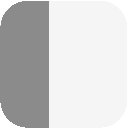Be in the moment by Being Boring
Just be, right now. Relax and meditate for a short while with Being Boring for iPhone, iPad, Apple Watch, Apple TV, Apple Vision Pro and Mac. Concentrate on a repetitive and monotone task for a few minutes - like a game without a goal.
Being Boring can help you reduce stress, focus, clear your mind and to kickstart your creativity.
So the next time you have a few moments to spare, practice mindfulness by being boring.
Download
Download from App Store →
Screenshots
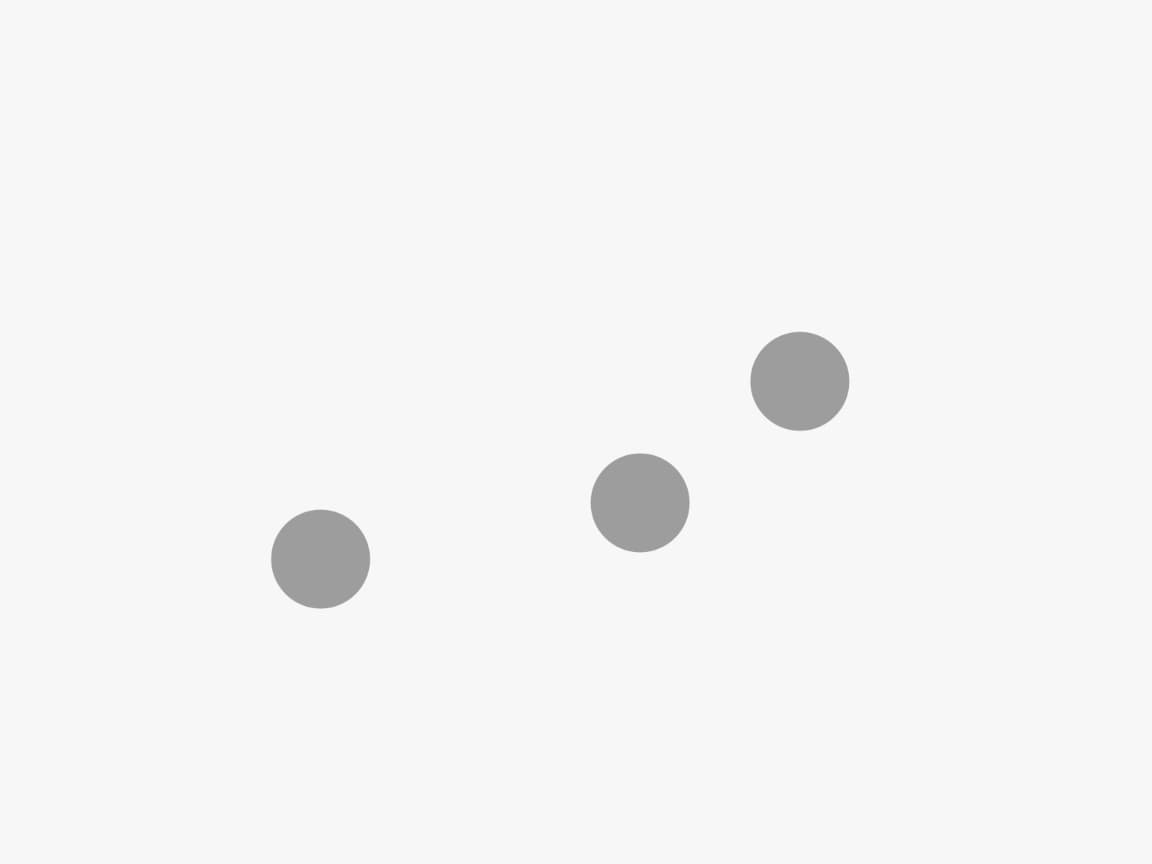
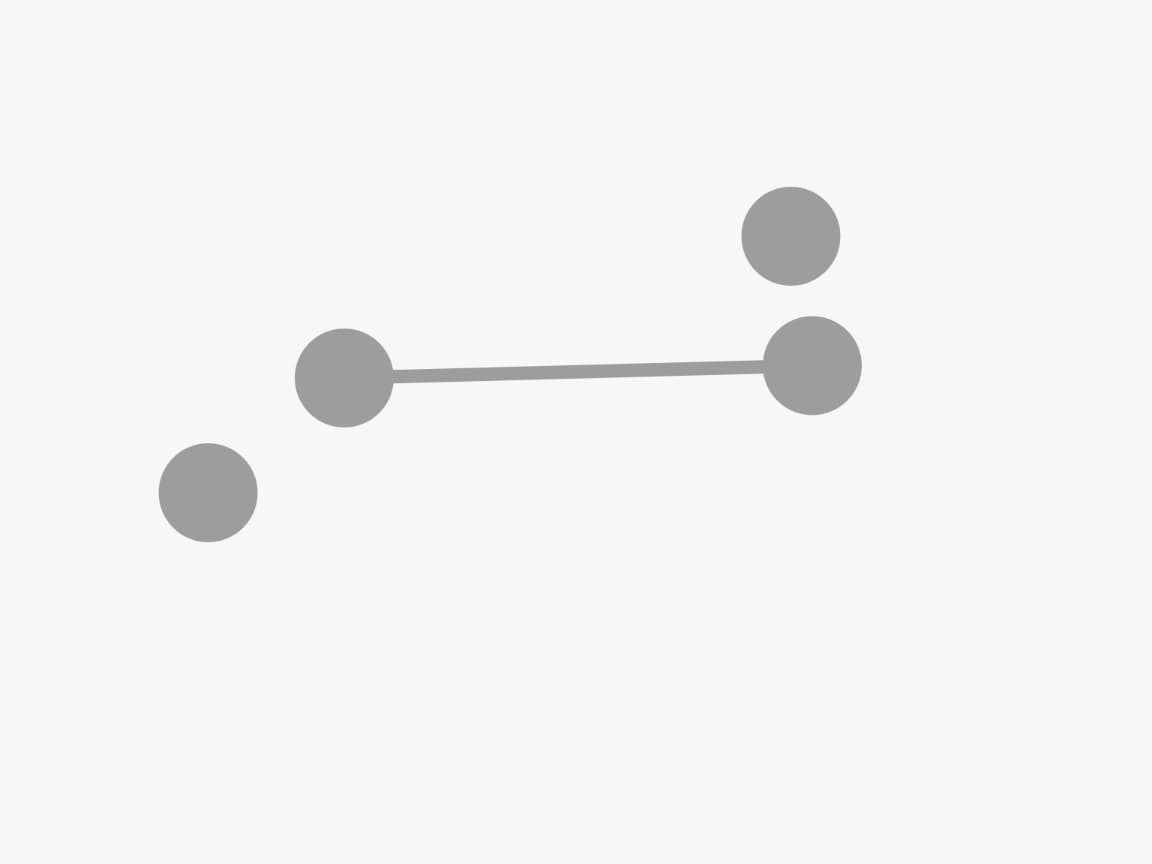
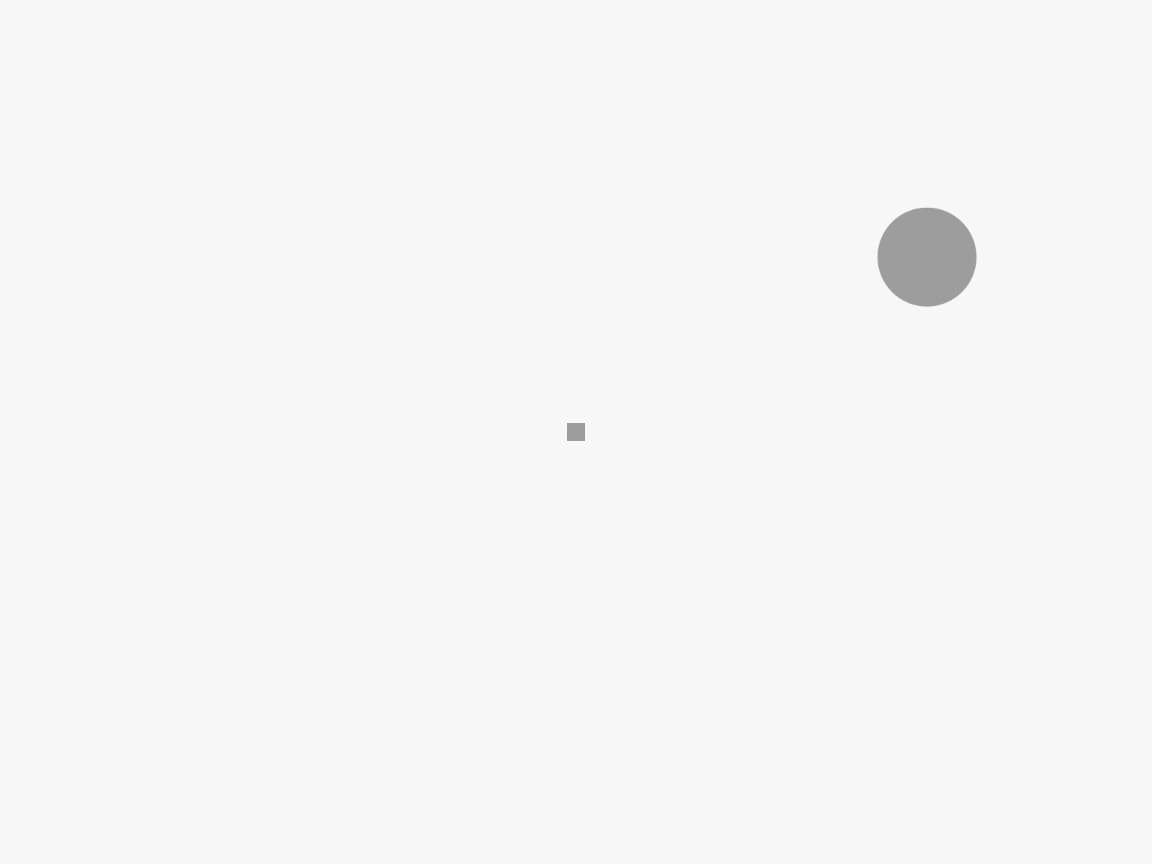

×
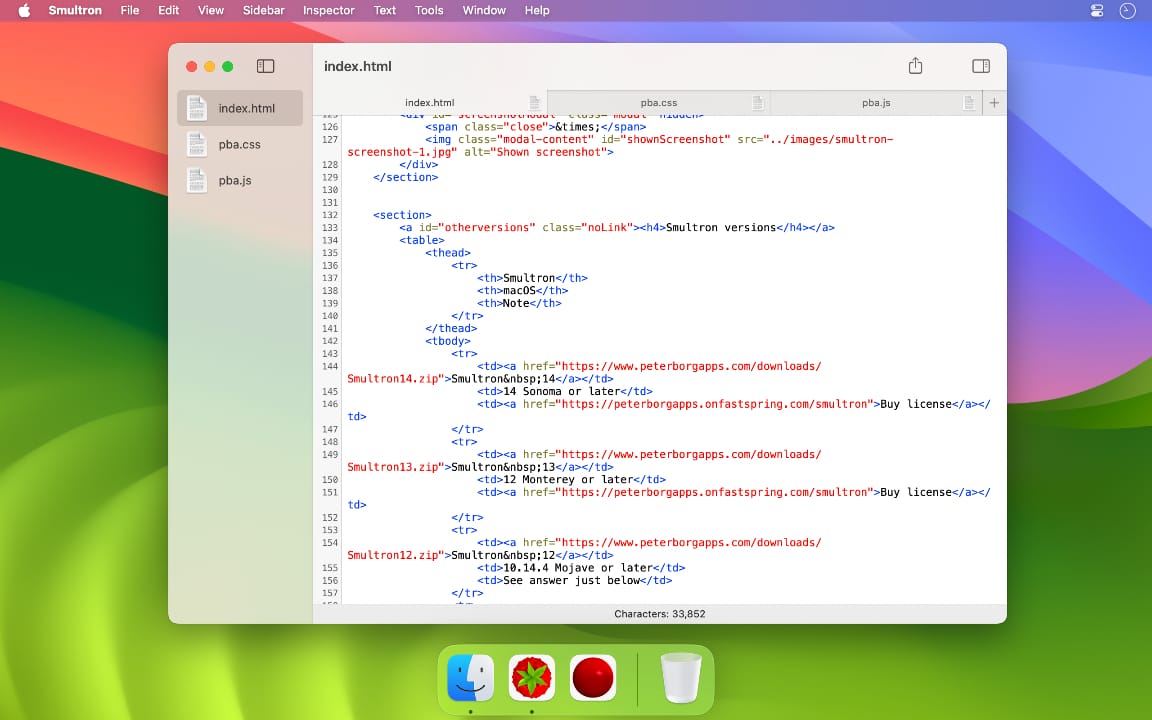
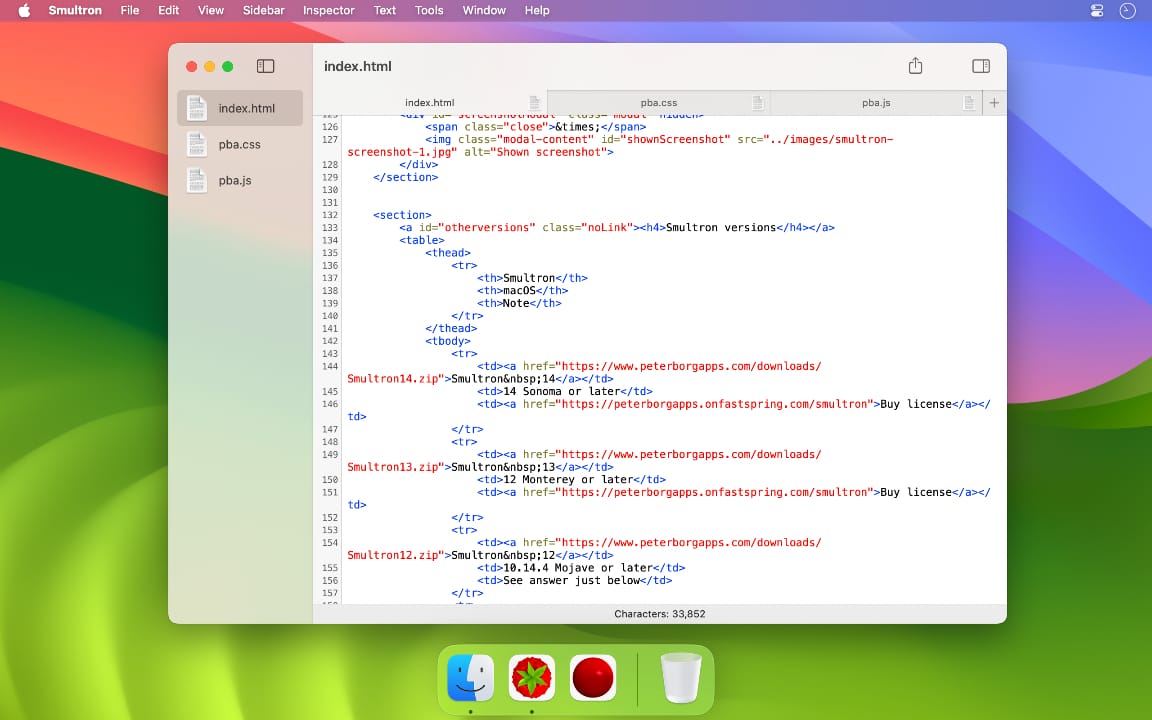
Here are the things you can do on iOS
- Touch - Touch a dot and it disappears to appear somewhere else and then you can touch that and so on
- Gravity - Three dots move depending on how you move your device
- Swipe - Swipe the dot in any direction and it will glide away and bounce off the edges of the screen
- Connect - By touching a dot a line between that dot and the previous dot is drawn
- Magnet - Drag a dot from the center of the screen and release it and will be forced back to the center by a magnet
- Paint - Draw with your finger within a shape and it will empty a few seconds after the last touch
- Numbers - Choose the correct number in order from 1 to 9 from random buttons
- Count - Scroll a list of numbers from 1 to 999
Long press on the screen to choose another
Here are the things you can do on Apple Watch
- Touch - Touch a dot and it disappears to appear somewhere else and then you can touch that and so on
- Numbers - Choose the correct number in order from 1 to 9 from random buttons
- Count - Scroll a list of numbers from 1 to 999
Here are the things you can do on Apple TV
- Swipe - Swipe the dot in any direction and it will glide away and bounce off the edges of the screen
- Paint - Draw with your finger within a shape and it will empty a few seconds after the last touch
- Numbers - Choose the correct number in order from 1 to 9 from random buttons
Here are the things you can do on Apple Vision Pro
- Touch - Touch a dot and it disappears to appear somewhere else and then you can touch that and so on
- Swipe - Swipe the dot in any direction and it will glide away and bounce off the edges of the screen
- Connect - By touching a dot a line between that dot and the previous dot is drawn
- Magnet - Drag a dot from the center of the screen and release it and will be forced back to the center by a magnet
- Paint - Draw with your finger within a shape and it will empty a few seconds after the last touch
- Numbers - Choose the correct number in order from 1 to 9 from random buttons
- Count - Scroll a list of numbers from 1 to 999
Here are the things you can do on macOS
- Touch - Touch a dot and it disappears to appear somewhere else and then you can touch that and so on
- Swipe - Swipe the dot in any direction and it will glide away and bounce off the edges of the screen
- Connect - By touching a dot a line between that dot and the previous dot is drawn
- Magnet - Drag a dot from the center of the screen and release it and will be forced back to the center by a magnet
- Paint - Draw with your finger within a shape and it will empty a few seconds after the last touch
- Numbers - Choose the correct number in order from 1 to 9 from random buttons
- Count - Scroll a list of numbers from 1 to 999
Double click anywhere on the window to choose a new one or use Choose… from the menu